Excel 2016 from Scratch Tutorials
Overview
An Excel series by Peter Kalmström
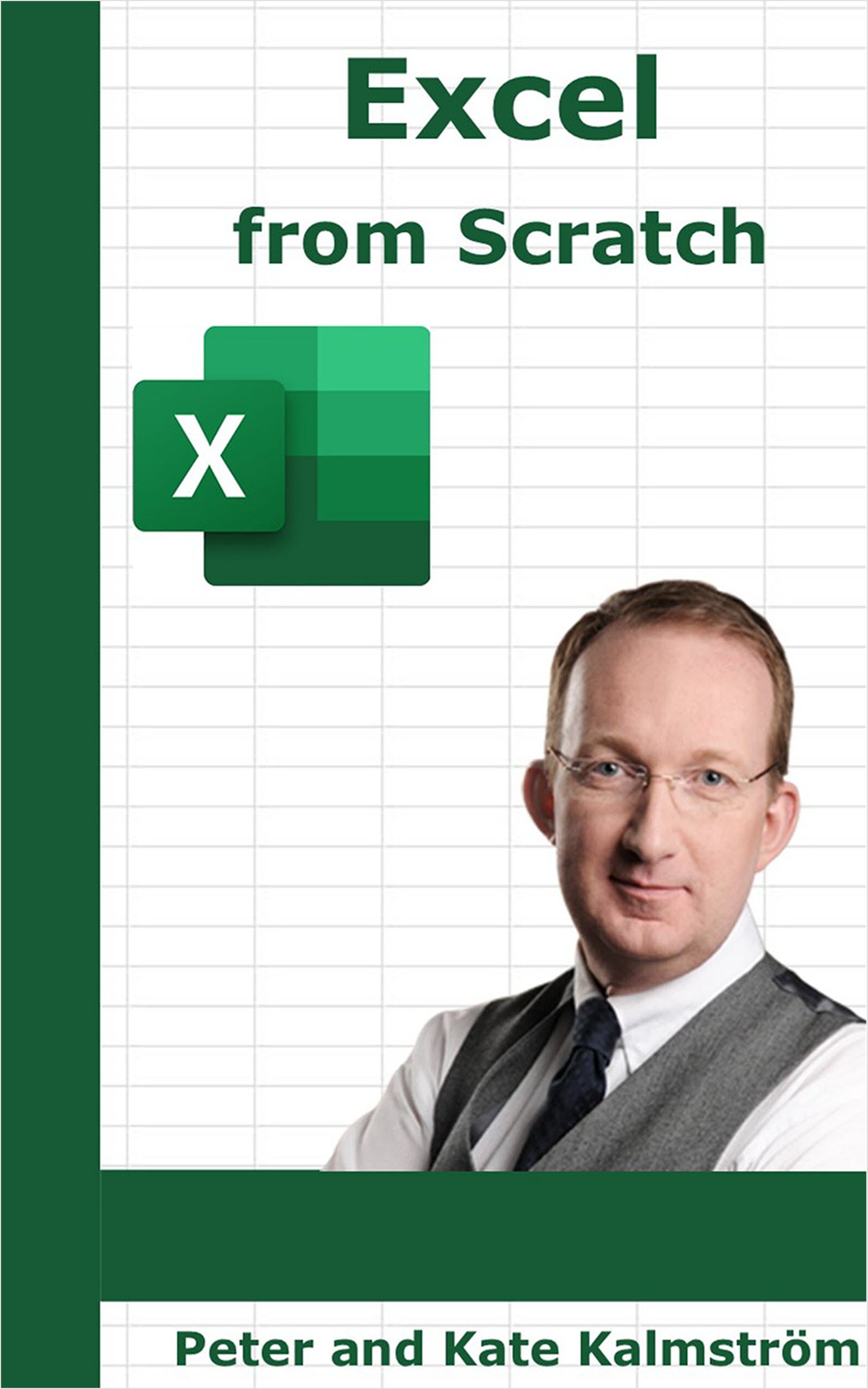 The
Excel 2016 from Scratch series includes 66 Tips articles
with demos, They were recorded for the book with the same
name, but that book has now been withdrawn from the market. The
Excel 2016 from Scratch series includes 66 Tips articles
with demos, They were recorded for the book with the same
name, but that book has now been withdrawn from the market.
In January 2023, we instead published a new
book that builds on
the latest version of Excel for Microsoft 365. It is
available on Amazon, as paperback and e-book.
Microsoft has not made any major changes to Excel since
2016, so even if you have a later version you can follow
the Tips series. If you want the latest and more detailed
information, we recommend the book.
Many of the articles are in the form of exercises. Each
of these articles has a downloadable Excel file to work
with and a demo that shows the solution to the task. All
"Exercise" articles has such a downloadable Excel file that
you can practice on.
All demos are recorded by Peter Kalmström, CEO and Systems
Designer of kalmstrom.com Business Solutions.
Excel 2016 from Scratch covers a wide range of Excel
features. Peter starts with very basic information and proceeds
through the series towards more advanced tips and tricks.
You can follow the series by using the back and forward
arrows at the bottom of each page, or you can browse among
the articles from the table of contents below.
Bold text in an article content list shows what is
new in the demo that is described. Features that are not
bolded have been shown in earlier demos in the series as
well.
The combination of book and Tips articles will of course
give a more structured learning and a deeper understanding
of how Excel works, but if you just want to check some features
you are welcome to browser among the articles here. Otherwise
we recommend you to also get the book.
|
Excel 2016 from Scratch tutorials
- Terms, navigation and other
basics you need to know if you have never used Excel
before
- Copy
- Format cells
- Formulas
-
Introduction to formulas
-
The benefits of using formulas
-
Calculate house costs with formulas A
-
Calculate house costs with formulas B
-
Calculate house costs with formulas C
-
Calculate sums A - Exercise
-
Calculate sums B - Exercise
-
Calculate sums C - Exercise
-
Calculate sums D - Exercise
-
Calculate house costs with formulas D
-
Relative Cell References - Exercise
-
Multiply cell values - Exercise
-
Percentage and sums - Exercise
-
Maximum, minimum and average values - Exercise
-
Calculate Sum, Total, Max and Min - Exercise
-
Sum, Average, Max and Min - Exercise
-
Formulas - repetition - Exercise
-
Sums, Max, Average, Median - Exercise
-
Time Differences Max, Min and Median - Exercise
-
Bind Datasheets A - Exercise
-
Bind Datasheets B- Exercise
-
Absolute Reference - Exercise
-
Lock cells - Exercise
-
Unlocked input cells - Exercise
-
The Logical IF Function - Exercise
-
Vertical Lookup A - Exercise
-
Vertical Lookup C, Fuction Guide
-
Excel Vertical Lookup B
-
Custom Number Formats A
-
Excel Vertical Lookup D, Search Phone Numbers
-
Custom Number Formats B - Exercise
-
Modify Numbers - the TRUNC and ROUND functions -
Exercise
-
What-If-Analysis A - Scenario Manager, Goal Seek,
Data Table
-
What-If-Analysis B - Exercise, Scenario Manager
-
What-If-Analysis C - Exercise, Scenario Manager,
Goal Seek
- Visualization, charts
-
Quick Analysis - Exercise
-
Visualization A - Exercise
-
Visualization B - Exercise
-
Visualization C - Exercise
-
Visualization D - Exercise
-
Visualization E - Exercise
-
Visualization F - Exercise, Repetition
-
Visualization G - Exercise, Charts and Sparklines
-
Visualization H - Exercise, Table, Subtotal, Slicer
-
Visualization I - Exercise, Pivot Table, Grouped
View
-
Visualization J - Exercise, Pivot Table and Graph,
Slicer
-
Visualization K - Exercise, Pivot Table and Graph,
Databars, Slicer
-
Visualization L - Exercise, Slicers, Pivot Table
and Chart
-
Excel Visualization M - Pivot Table and Chart, Conditional
formatting
-
Visualization N - Exercise, Pivot Data Validation,
Pivot Table and Chart
-
Visualization O - Exercise, Pivot Table and Chart,
Percentage
-
Timeline
- Miscellaneous
- SharePoint
|

|
|