Build an Intranet with Modern Sites
A SharePoint Online Exercise by Peter Kalmstrom
 For
many years, Microsoft recommended the use of classic site
collections and subsites for an intranet. Today, Microsoft
instead recommends that we use multiple sites without subsites
and connect them in a hub family. For
many years, Microsoft recommended the use of classic site
collections and subsites for an intranet. Today, Microsoft
instead recommends that we use multiple sites without subsites
and connect them in a hub family.
In the demo below, Peter Kalmström, CEO and Systems designer
of kalmstrom.com Business Solutions, creates an intranet
for a small company. The demo was create after the introduction
of modern sites but before we had the hub families. Therefore,
Peter Kalmström needs to create a common navigation for
the sites.
Now, when we have the hub feature, it is better to connect
the sites in the SharePoint Admin center >Active sites.
Register one of the sites as a hub site - most often a Communication
site is most suitable for that. Then associate the other
sites to that hub and create a hub navigation in the hub
site. All the associate sites will inherit the hub navigation
and also the theme of the hub site.
In Peter's example, the HQ Communication site would be the
hub site and the department sites, which are modern Group
Team sites, would be associated to the HQ site.
Note that even if the sites can be created from the SharePoint
start page, the hub connections must be managed from the
SharePoint Admin center, by a SharePoint administrator.
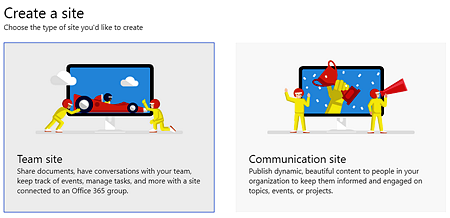
Modern sites are very easy to create and manage, and they
work well in mobile devices. They are especially useful
for short term cooperation, and they can by default be created
by all users with at least Edit permission.
From the SharePoint start page, Peter creates a Communication
site for the HQ and three Group Team sites for the departments.
He then shows how you can add navigation to the sites, to
be able to move around smoothly.
Peter chooses to not customize the default Communication
site home page. Instead he creates a new modern page, customizes
it and makes it home page for the HQ site. Finally he adds
the HQ site as featured on the SharePoint home. It will
then be shown as featured for the whole organization, so
that everyone can reach it.
|