Append Column Changes to Existing Text
A SharePoint Online tutorial by Peter Kalmström
 SharePoint
list apps have an append feature in columns of the type
Multiple lines of text. When you enable the feature, called
Append Changes to Existing Text, changes are shown as a
thread in the field. The earlier text cannot be changed,
but new text is shown above the earlier text. This feature
is especially useful for discussions and issue tracking. SharePoint
list apps have an append feature in columns of the type
Multiple lines of text. When you enable the feature, called
Append Changes to Existing Text, changes are shown as a
thread in the field. The earlier text cannot be changed,
but new text is shown above the earlier text. This feature
is especially useful for discussions and issue tracking.
Before you enable Append Changes to Existing Text, you must
enable Version history
for the list. Do that under List settings >Versioning
settings >Create a version each time you edit an item
in this list.
In the demo below Peter Kalmström, CEO and Systems Designer
of kalmstrom.com Business Solutions, explains the feature
Append Changes to Existing Text.
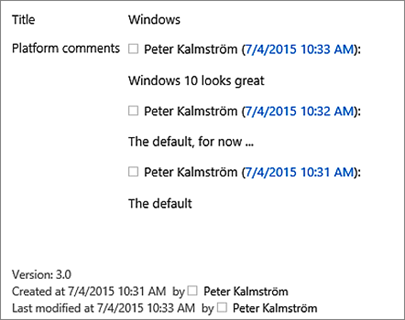
This is what Peter shows in the demo:
- How to create a new app.
- How to edit links in the quick launch.
- How to add a column to a list.
- How to enable versioning.
- How to see version history.
- How to enable Append Changes to Existing Text.
|