Workflow E-mail Links
A SharePoint Workflows tutorial by Peter Kalmström
 When
you create a workflow that sends an e-mail notification,
you probably want to include some links in the e-mail. In
the demo below Peter Kalmström, CEO and Systems Designer
of kalmstrom.com Business Solutions, gives a few examples
on how to build common links. When
you create a workflow that sends an e-mail notification,
you probably want to include some links in the e-mail. In
the demo below Peter Kalmström, CEO and Systems Designer
of kalmstrom.com Business Solutions, gives a few examples
on how to build common links.
Peter uses a Procedures document library with a workflow
in his example, but the links he shows can be used in SharePoint
lists too, with minor modifications.
For the demonstration Peter adds link after link to the
same e-mail, to show how the addition and testing is done.
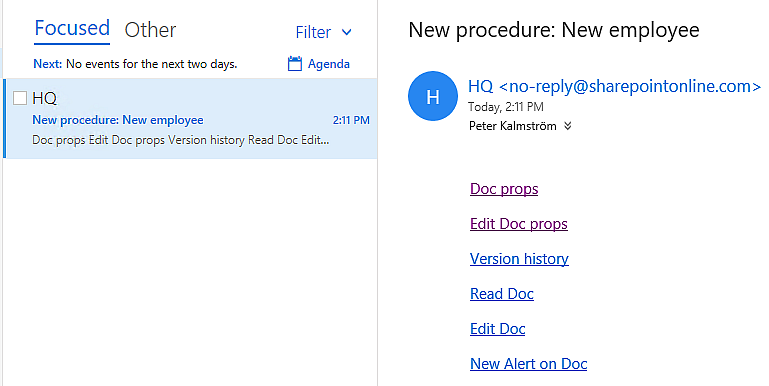
Below are the links Peter shows. Red text in the link code
represents Lookup values selected from dropdowns under the
Data Source "Workflow Context" or "Current Item".
- The library document properties in
- display mode:
[Current Site URL][Current
List Name]/Forms/Dispform.aspx?ID=[Current
Item ID]
- edit mode:
[Current Site URL][Current
List Name]/Forms/Editform.aspx?ID=[Current
Item ID]
- The list item properties, displayed in
- standard mode:
[Current Site URL]Lists/[Current
List Name]/Dispform.aspx?ID=[Current
Item ID] OR [Current
Item URL]
- edit mode:
[Current Site URL]Lists/[Current
List Name]/Editform.aspx?ID=[Current
Item ID]
- Version history:
[Current Site URL]_layouts/15/versions.aspx?list=[List
ID]&ID=[Item ID]
OR &FileName=[Server relative
URL]
- The document, displayed in
- preview mode:
[Current Site URL][List
Name]/Forms/AllItems.aspx?id=[Server
relative URL]&ID=[Server
relative URL]&parent=[Current
Site URL][List Name]
- edit mode:
[Current Site URL]_layouts/15/Doc.aspx?sourcedoc=[Server
relative URL]
- Alert on item:
[Current
Site URL]_layouts/15/SubNew.aspx?List=[List
ID]&ID=[Current Item
ID]
- Workflows page for current item:
[Current Site URL]_layouts/15/workflow.aspx?List=[List
ID]&ID=[Current Item
ID]
- Current workflow status:
[Current Site URL]_layouts/15/wrkstat.aspx?List=[List
ID]&WorkflowInstanceName=[Instance
ID]
- Start SharePoint 2013 workflow:
[Current Site URL] wfsvc/Copied
Workflow Server Guid/WFInitForm.aspx? List=[List
ID]&ID=[Current Item
ID]&ItemGuid=[Current
Item GUID]&TemplateID=Copied Workflow Template
ID&WF4=1
|