Create a SharePoint Intranet
Progress Messages
A PowerShell with SharePoint tutorial

As a last part in our series PowerShell with SharePoint
from Scratch, we offer some articles and demos where Peter
Kalmström explains how to create an intranet with subsites
for three departments in a small company. The department
names are added to a Departments array, which is the basis
for most of the code.
The root site is a HQ site that we created in an
earlier article. In the articles before this one, we
have created
Communication subsites, one for each department, we
have added a common
navigation for all sites and also a link to an external
link. Moreover, we have given the three subsites modern
apps for photos and tasks and
pages for progress, problems and plans.
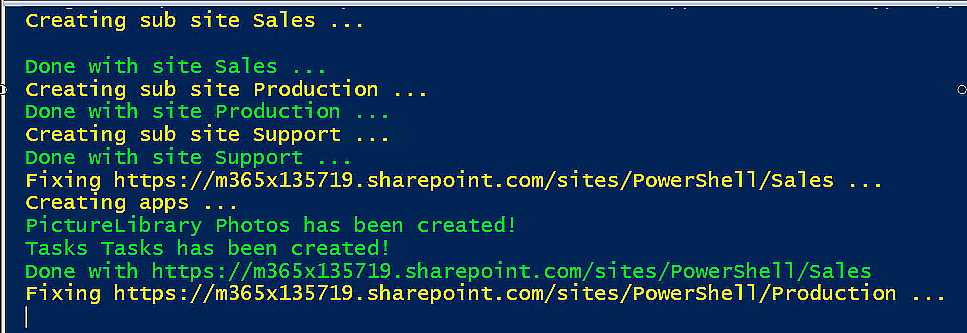
In the demo below, Peter does not create anything more for
the subsites. Instead, he adds code for Progress messages
in parts of the code.
foreach($Dep in $Departments){
#Create
the subsite
Write-Host ("Creating
sub site " + $Dep + "
...") -ForegroundColor Yellow
New-PnPWeb -Title $Dep -Url $Dep -InheritNavigation -Template SITEPAGEPUBLISHING#0
#Add
navigation node to the top site
Add-PnPNavigationNode -Location QuickLaunch -Title $Dep -Url ($URL + "/" + $Dep)
Write-Host ("Done
with site " + $Dep + "
...") -ForegroundColor Green
}
Peter uses the Write-Host cmdlet and adds text color in
addition to the actual message. He uses yellow for ongoing
creation, red for ongoing removal and green for success.
|