Connect SharePoint and Outlook
A SharePoint tutorial by Peter Kalmstrom
Follow the steps below if you wish to have your SharePoint
Task list, Calendar or Contacts in Outlook also. The items
are synchronized automatically.
- Open the SharePoint task list, calendar or contacts
in Internet Explorer or Mozilla Firefox. In the images
below we show how to connect the calendar, but the process
is the same for tasks and contacts.

- Open the Actions menu and select Connect to Outlook
for IE, Connect to Client for FF.
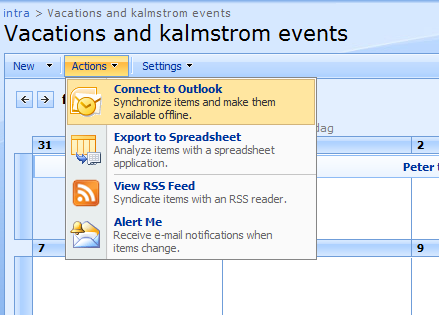
- Answer Yes to the security warnings.
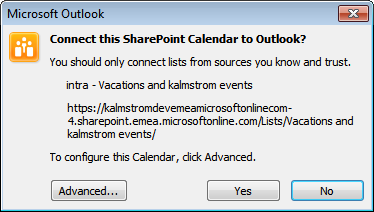
- Now you have the SharePoint calendar in your Outlook.
Any changes you make will be updated in both calendars
when you are connected to the intranet.
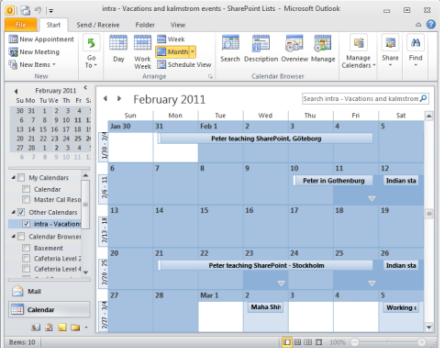
|