Outlook Appointments – add information to the
Outlook calendar
An Outlook tutorial by Peter Kalmstrom
 The
Outlook calendar is Outlook's calendar and scheduling component.
It is fully integrated with email, contacts, and other Outlook
features. The calendar is where you plan your time, arrange
meetings and more. The
Outlook calendar is Outlook's calendar and scheduling component.
It is fully integrated with email, contacts, and other Outlook
features. The calendar is where you plan your time, arrange
meetings and more.
In the demo below Outlook expert Peter Kalmstrom shows 6
different ways to add an appointment to the Outlook calendar.
He also explains how to change, copy and color code appointments.
These are the 6 methods shown in the demo below:
- Select a time in the calendar, drag it down as much
as needed and enter text.
-
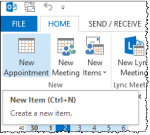 Double
click in the calendar on the preferred time. Double
click in the calendar on the preferred time.
- Use the New Appointment button.
- Hit the keys CTRL + N to open a new appointment.
- Use one of the methods above and make a recurring
appointment. It will then be entered in the calendar
at each occasion when it recurs.
- Drag an e-mail to the calendar
In the demo you will also learn how to:
- Change the time duration of an appointment without
opening it.
- Copy appointments.
- Color code appointments after content.
|