Customize the Outlook Weather Forecast
An Outlook tutorial by Peter Kalmstrom
 The
calendar weather forecast is a new feature in Outlook 2013.
By default it shows the weather in New York, and the Fahrenheit
temperature scale is used. The
calendar weather forecast is a new feature in Outlook 2013.
By default it shows the weather in New York, and the Fahrenheit
temperature scale is used.
The setting does not follow the local settings of your operating
system, so you have to customize it yourself to get the
forecast – or forecasts – you are interested
in.
In the demo below Peter Kalmstrom shows how to do it.
Change or add location
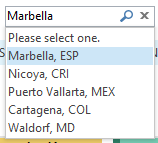 To
change the location from New York to something else, select
New location in the dropdown. You can add several locations To
change the location from New York to something else, select
New location in the dropdown. You can add several locations
and switch between them to see the weather forecast for
several places.
Write in a name and click on the magnifying glass to get
a list of possible locations. Select the one you want, and
you will get the local weather for that place.
Add more locations if you so wish.
Remove location
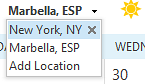 To remove New York or another location, select it in the
list of locations and click the little x to the right of
the name.
To remove New York or another location, select it in the
list of locations and click the little x to the right of
the name.
Switch from Fahrenheit to Celsius
If you want the temperature to be displayed by the Celsius
scale, go into the calendar settings and change the preferred
scaled there.
|