Create a Document Library Template
A SharePoint Online Exercise by Peter Kalmstrom
 When
you create documents directly in SharePoint you want them
to have the same theme as other company documents. Solve
that by adding a content type with a template file for each
kind of document to a document library. Then you can save
the library as a template that can be used in the whole
site collection. When
you create documents directly in SharePoint you want them
to have the same theme as other company documents. Solve
that by adding a content type with a template file for each
kind of document to a document library. Then you can save
the library as a template that can be used in the whole
site collection.
In this exercise Peter Kalmstrom, CEO of kalmstrom.com Business
Solutions and Microsoft certified SharePoint specialist
and trainer, explains how to do it. Peter creates a library
template that contains document templates for Word, PowerPoint
and Excel.
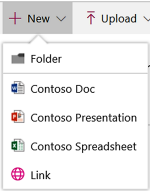 The
demo below is not new, and when Peter recorded it, the content
types only worked with the classic library interface. Since
then Microsoft has enhanced the modern interface, so now
you can use the interface you prefer. The
demo below is not new, and when Peter recorded it, the content
types only worked with the classic library interface. Since
then Microsoft has enhanced the modern interface, so now
you can use the interface you prefer.
Peter recommends Internet Explorer in the video, but today
Office files can be opened without problems in other browsers
too.
Process for Library Templates Creation
- Create one new Site content types for each document
type you wish to use.
- Upload one document with the company theme to each
content type.
- Add the content types to the document library.
- Save the document library as a template.
|