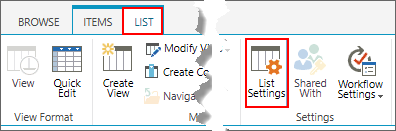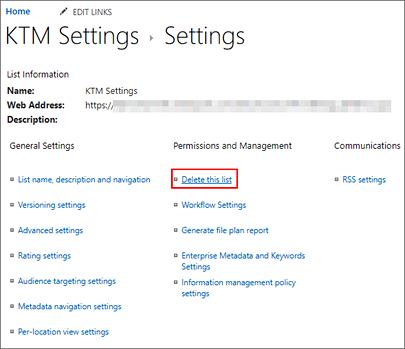Category Kanban Task Manager
TypeSandboxed solution
ProblemRe-install: We have made a mistake when we configured Kanban Task Manager, so we want to make a new installation in the same site. How is that done?
Re-install: We have made a mistake when we configured Kanban Task Manager, so we want to make a new installation in the same site. How is that done?To re-install the Kanban Task Manager sandboxed solution in the same site, you need to delete the tasks list, by default "KTM Tasks", and the hidden settings list "KTM Settings".These are the steps to re-install Kanban Task Manager for SharePoint:
|