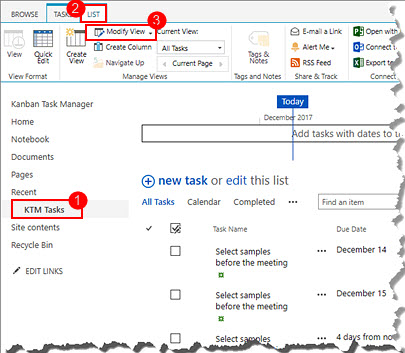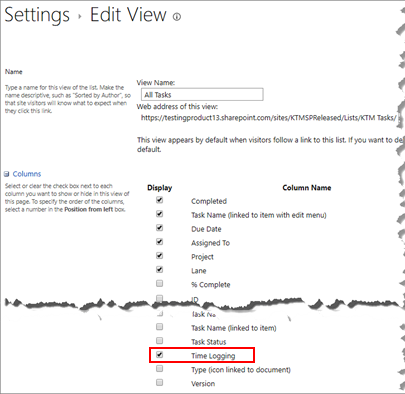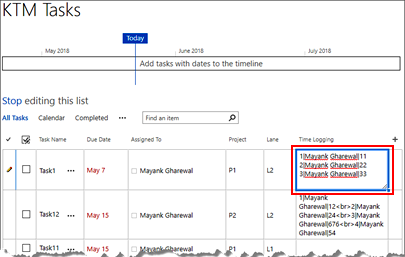Category Kanban Task Manager
TypeAll editions
ProblemI seems to be able to add items to a Time Logging within a task, but I cannot delete them or modify them. Is there any way to do this?
I seem to be able to add items to a Time Logging within a task, but I cannot delete them or modify them. Is there any way to do this?There is no direct way to edit/delete the Time Logging items in the current version of Kanban Task Manager. However, there is an alternative method to edit or delete the Time Logging items:
|