
Category Kanban Task Manager
TypeClient-side web part
Problem Web Part: How can I insert the Kanban Task Manager web part in a page?
Web Part: How can I insert the Kanban Task Manager web part in a page?The Kanban Task Manager client-side web part can be added to any site page in SharePoint Online. We recommend that you use only one column, to give as much space as possible to the kanban board.
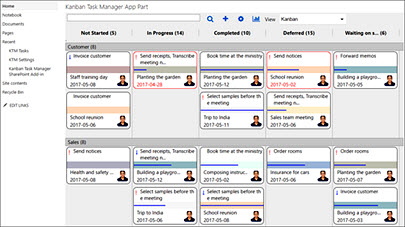 |
