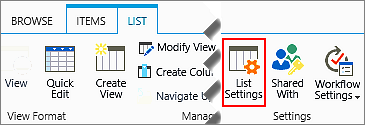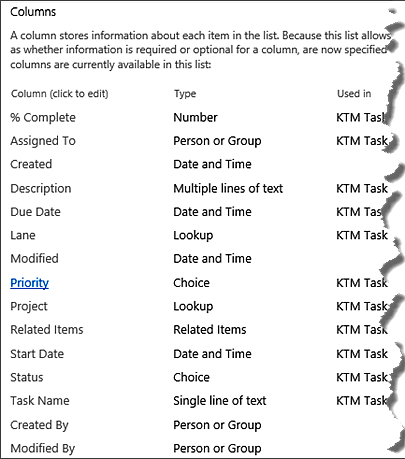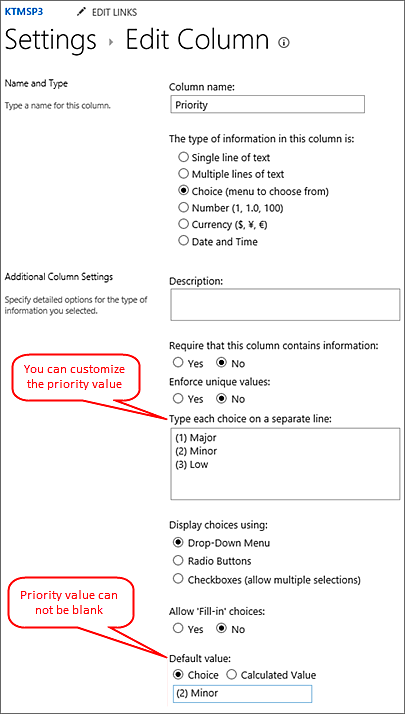Category Kanban Task Manager
TypeBoth editions
ProblemCreate New Task: I get an error when I try to create a new task in Kanban Task Manager.
Create New Task: I get an error when I try to create a new task in Kanban Task Manager.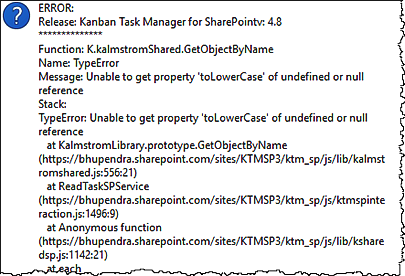 Please follow these steps to set a default value for the Priority column:
|